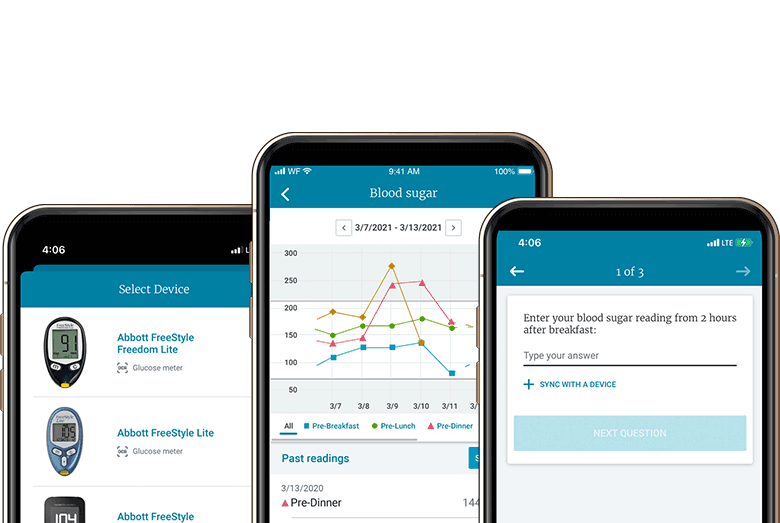Q&A
Answers to your questions asked during the webinar
Will all customers have this functionality?
There are two components of the glucometer tracking feature enhancements: data visualization and device integration. The data visualization component is available to all customers. The glucometer device integration component is a brand new capability and would need to be added to your Digital Care Management Agreement with Wellframe. As mentioned in the webinar, we are offering a price incentive for this initial launch period, so we recommend that you act quickly! Please work with your Customer Partner and Customer Success team to get the conversation started, if that hasn’t happened already.
Will this help members not have to keep paper tracking as well? Something they can show their physicians?
Yes! One of the benefits of tracking blood glucose readings through the Wellframe Member App is that members can ditch the paper. Once readings are entered into the app, members can open the app and show their physician the trend during a visit, or they can click the “share” button and use all the sharing functionality built into their phone like attaching the .csv file to an email or downloading to Dropbox or Google Drive.
Is the “Share” feature on the member end only available with the integration feature, or is it automatic as part of the data visualization enhancement?
The share feature is part of the data visualization enhancement and is automatically available to all customers and their members.
Is Livongo’s meter integrated via Validic?
Livongo’s device is unique to Livongo and is not supported by Validic. But if a member is using any device that is not supported by Wellframe and Validic, they can still manually enter their blood glucose readings and receive the full support of their Wellframe care team, as well as utilize the data visualization, including the data sharing feature.
What is the responsibility of Wellframe Support if members are having issues using this?
The Wellframe Support team will respond to user errors, issues, or questions related to:
- Member integration of their glucometer device with the Wellframe app
- Member accessing daily check-list reminders to take blood glucose
- Member viewing and exporting their blood glucose data from the Wellframe app
- Care Manager assigning Adults Biometrics Care Program to members
- Care Manager responding to alerts about glucose levels
- Care Manager reading the blood glucose data visualizations
Members will be directed to health plan customer service for:
- Questions about how to acquire glucometer devices or issues with benefits
Members will be directed to the device company (e.g. Nipro) for:
- Issues with the functioning of the device itself to take readings
Wellframe Support, Engineering and Validic (via Validic technical support) will address:
- Escalation of technical issues related to the SDK or API, see https://validic.com/support-policy/Validic
When will this be live for our members in Wellframe?
The data visualization was released on April 8, 2021. That means the data visualization feature is live for members enrolled in the adult biometrics program to monitor their blood sugar readings. Please note that these features are not available for the prenatal or pediatric caregiver diabetes biometrics programs. The device integration capabilities will be available to customers who have added this service to their Wellframe Digital Care Management Agreement. Please contact your Wellframe Customer Success team to learn more about purchasing these capabilities.
Is this a part of the diabetic programs or just the Blood Sugar check programs?
Both the glucometer device integration and the data visualizations are available as part of these specific care programs:
- Monitoring: Fasting Breakfast Blood Sugar
- Monitoring: 2 Hour Postprandial Breakfast Blood Sugar
- Monitoring: Pre-Lunch Blood Sugar
- Monitoring: 2 Hour Postprandial Lunch Blood Sugar
- Monitoring: Pre-Dinner Blood Sugar
- Monitoring: 2 Hour Postprandial Dinner Blood Sugar
- Monitoring: Bedtime Blood Sugar
Please note that these features are not available for the prenatal or pediatric caregiver diabetes biometrics programs.
These biometrics care programs are not included in the Type 2 Diabetes Program but can be added in addition to this program at the discretion of the care manager. This enables staff to choose whether they want to include biometric monitoring as part of the member’s plan of care.
If a member’s blood sugar is running low, is it realistic to expect them to read what is popping up on their phone before they address their hypoglycemia?
Members should always first and foremost follow the instructions given to them by their provider. That should include a plan for how to address both hypo and hyperglycemia. If a member gets a glucose reading that is lower than their target or meets the threshold of hypoglycemia they should follow their provider’s direction. The information shared via Wellframe is meant to supplement rather than replace the provider’s instructions.
How are the care managers alerted if a member is out of range?
Care Managers will see a priority alert pop up in their dashboard for any out-of-range readings. The value of the reading, whether or not it is out of their personal range, and any other symptoms reported will be included in the alert.
Do pre-lunch and pre-dinner say the word “fasting”?
No, the pre-lunch and pre-dinner biometrics do not say the word fasting. We only use fasting in reference to the pre-breakfast blood sugar reading, which is a true fasting blood sugar.
Where can we see the device list again? I am interested to see if Abbott meters are Bluetooth or optical.
Here’s the full device list that Validic supports. It looks like the Abbott devices on the list are supported by OCR (optical character recognition). Validic calls the OCR capability VitalSnap.
Is there any cost to our Members?
There is no cost to Members from Wellframe to use these capabilities, as the business arrangement is between Wellframe and our health plan customers, who then offer the service to their Members.
Will training be made available to our members about these changes, and how they can use them to the fullest?
Yes! There will be an in-app guide as well as written and video resources within the member help center. Wellframe’s Support team is available as well for assistance.
Food log/tracking would be awesome.
We think so too! Thanks for the feedback.
After someone chooses their glucometer does that choice always come up or would they have to identify it every time?
Once a member has paired a glucometer, the app will remember that same device, so they will not have to identify or sync their device every time. Members can pair multiple glucometer devices and indicate which one is primary. The primary device is the one that will sync automatically. Members can also add, remove, resync devices, or change which device is primary within the Member App by viewing their Settings, then Connected Devices.
If we still have questions about the new capabilities, where can we go for help?
Please contact your Wellframe Project Manager with any additional questions.