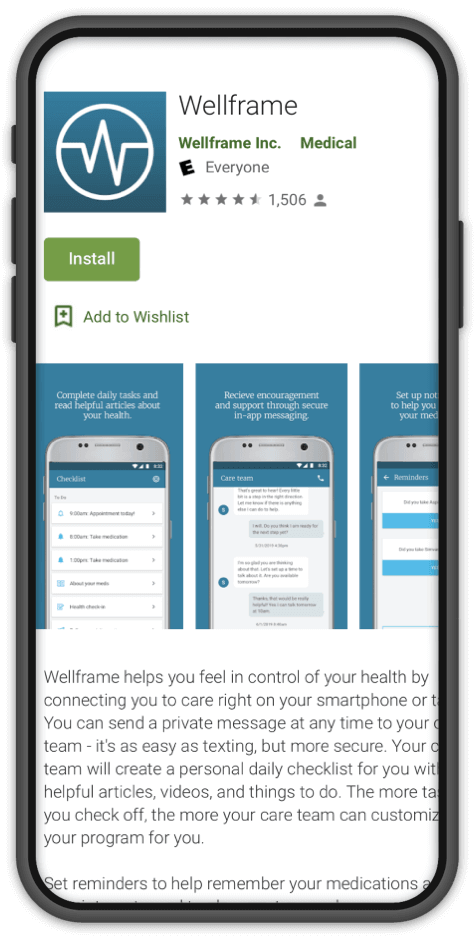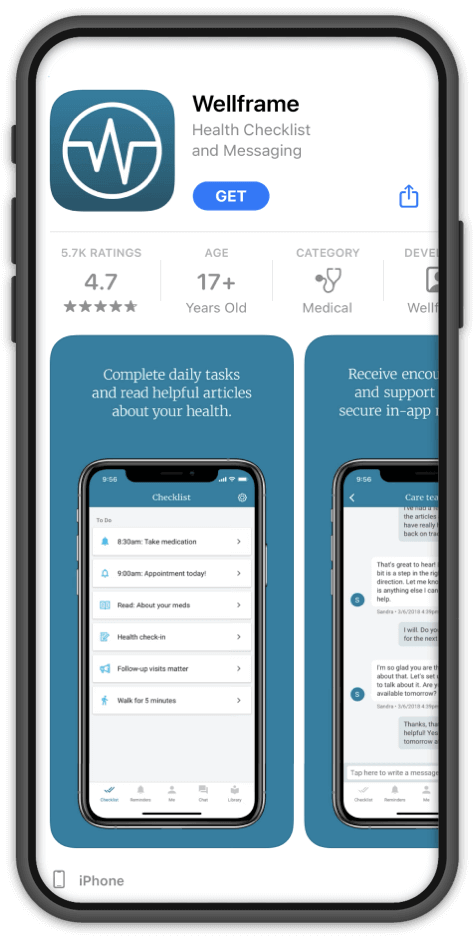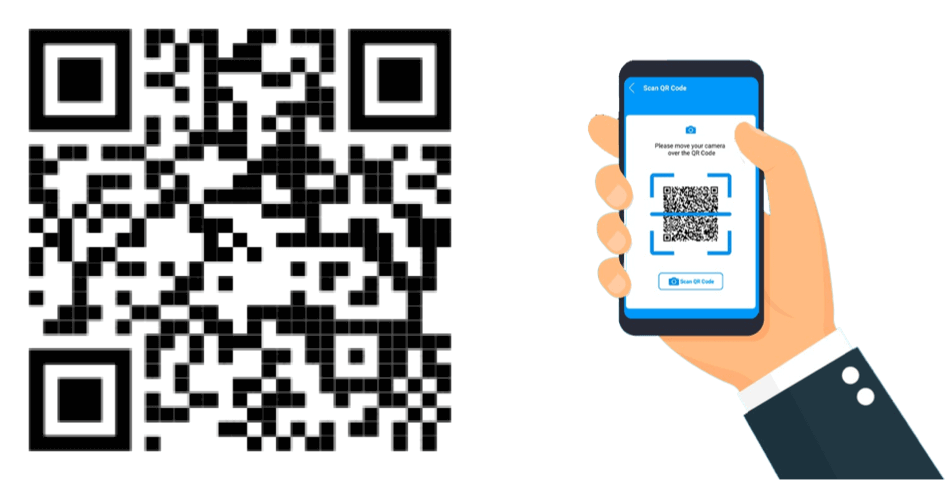Get started with the Wellframe app
Welcome to Wellframe! Your digital health management app.
Watch the video and follow the steps below to get started. The app is included with your health plan benefits, and is personalized to your needs.
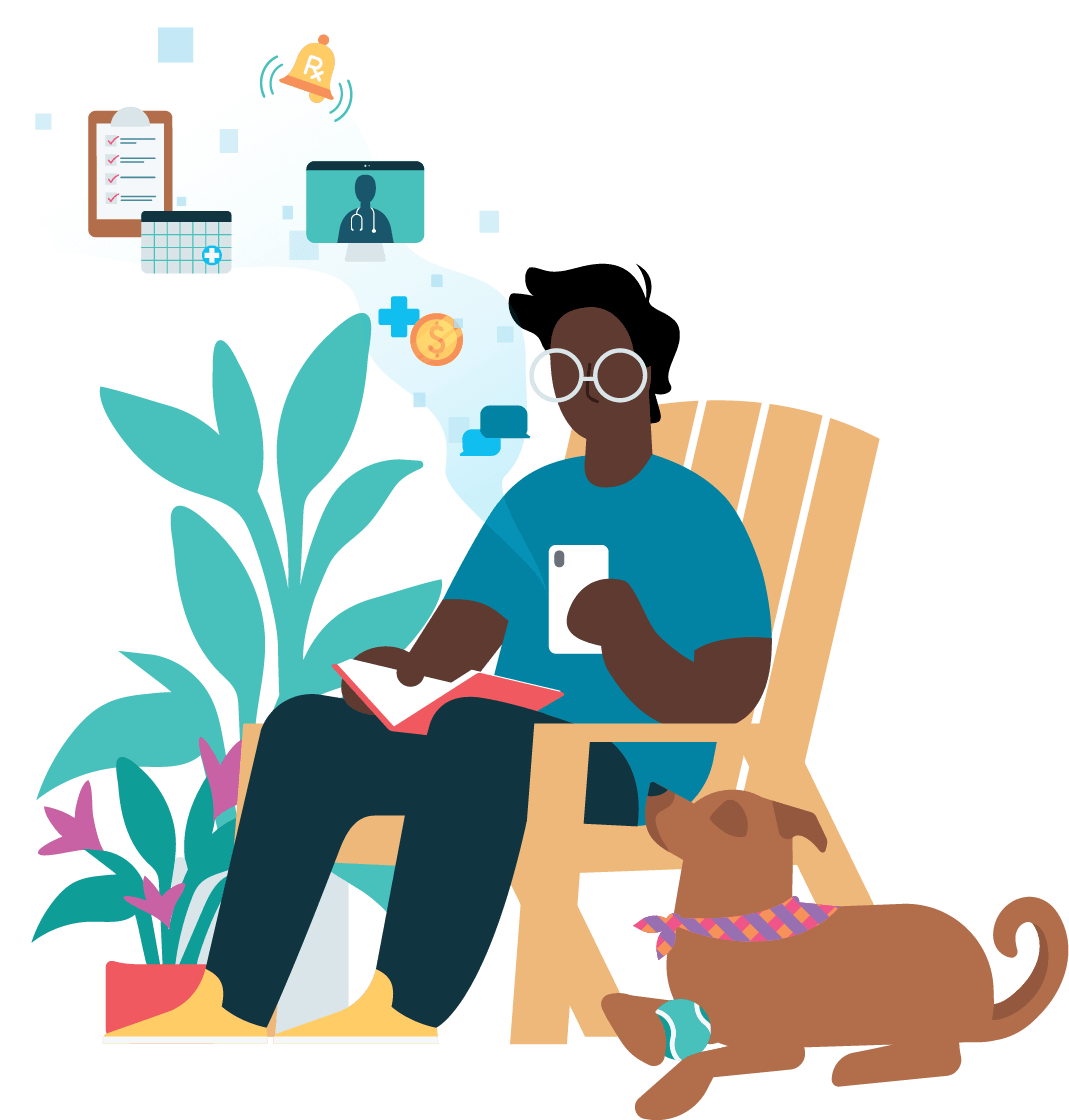
Wellframe helps you stay on track with your health and wellness.
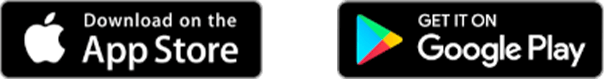
-
1. Requirements
-
2. Download
-
3. Setup
-
4. Navigate
1. Requirements
Make sure you have the following items handy:
-
Access code from your health insurance plan
This is the unique code you receive from your health plan or healthcare provider. It may come in a phone call, email, text message, letter, or brochure. If you did not receive a code, please contact your health plan.
-
Health insurance member card
You will need to enter the member ID on your health insurance card to access your account.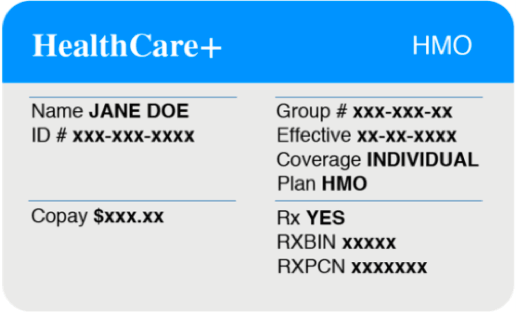
-
Smartphone or Tablet
Mark sure you have your tablet or smartphone so you can download and install the Wellframe app from either the Apple App Store or Google Play Store.
2. Download
Here are some easy ways to download the Wellframe App
3. Setup
The Wellframe App is easy to set up—just follow the steps below. If you need help, feel free to reach out to our support team.
Open the app on your device
Once the download is complete, find the app on your smartphone and click to open.
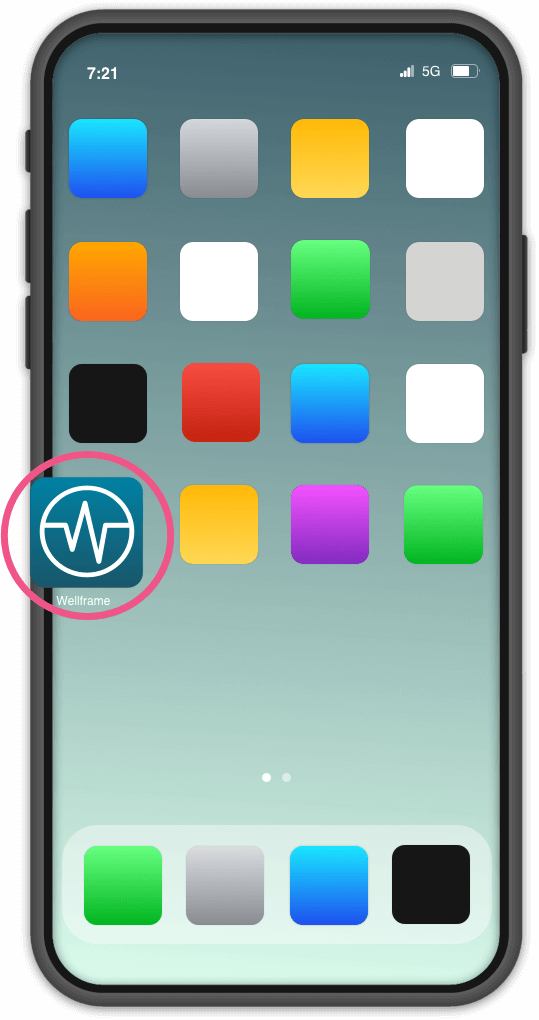
Click Sign Up
Once the Wellframe app opens, tap on the “sign up” button.
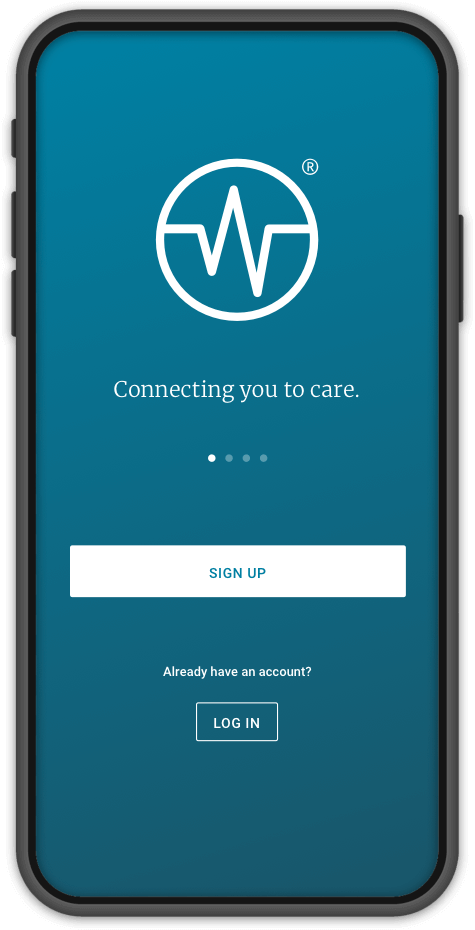
Enter Your Access Code
Enter the access code from your health plan. This is the special code you received from your health plan or healthcare provider in a phone call, email, text message, letter, or brochure.
Be sure to use lower case letters. Click “submit” when completed.
Need help? Visit our FAQs page or contact our Support Team.
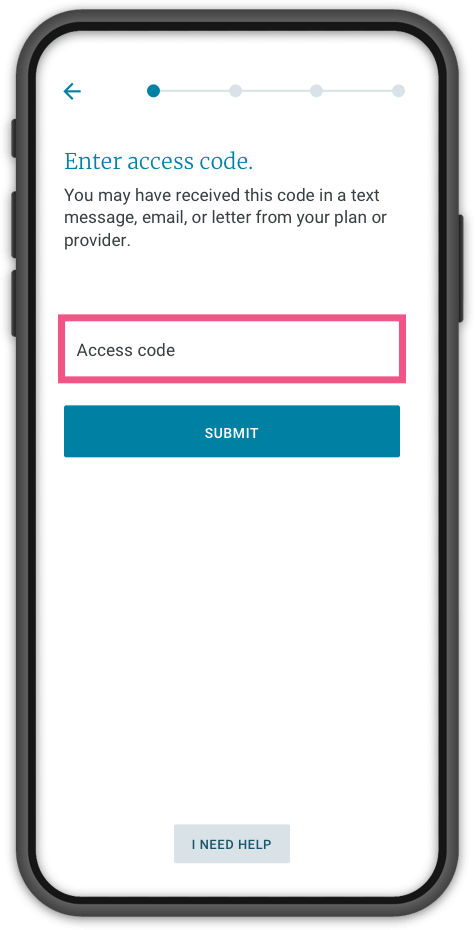
Confirm Your Identity
After you submit your access code, you’ll need to provide a few quick details to ensure your privacy.
Click “Tap to Continue” when completed.
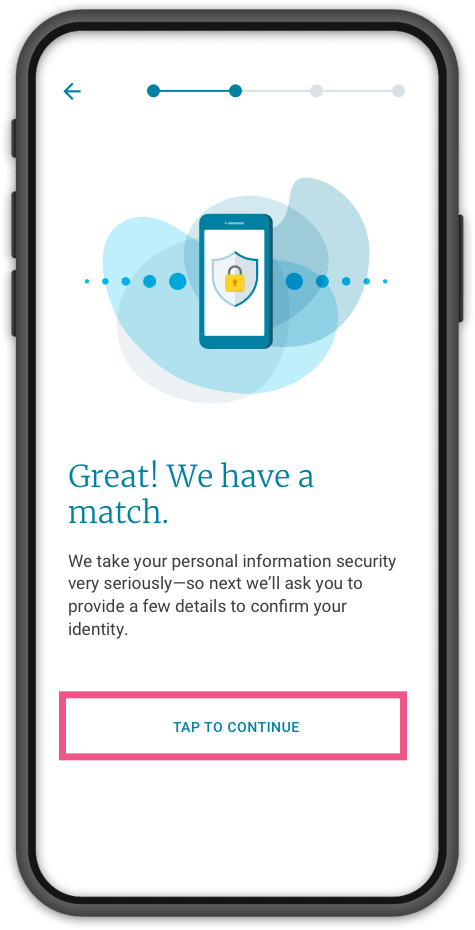
Select Health Management Option
If you will be using the app to support your own health, click on “My Own”. If you will be using the app to support someone in your care (like a child or other adult), click on “Someone Else’s”.
If you select “Someone Else’s”, you will enter that person’s information in the following steps.
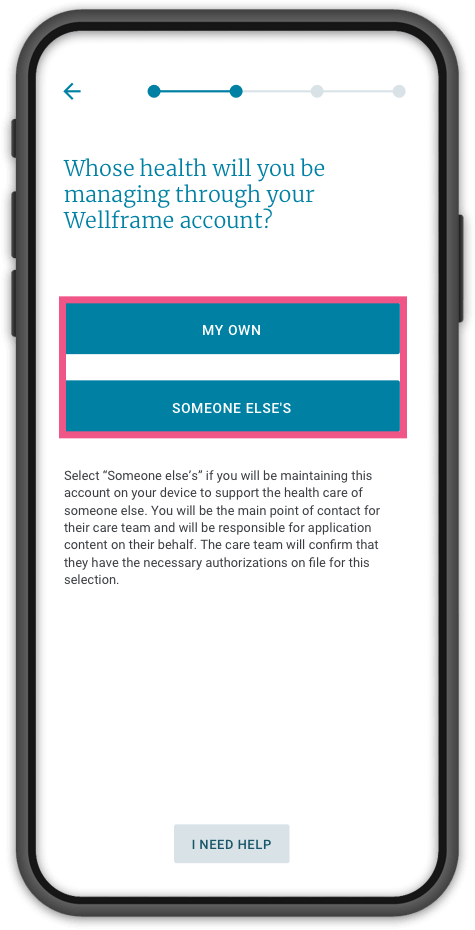
Enter Your Member ID
Type in your member ID. Make sure to capitalize any letters as needed. Click “submit” when completed.
We went ahead and added your health plan member ID card to your account so you’ll have access directly from your smartphone or tablet.
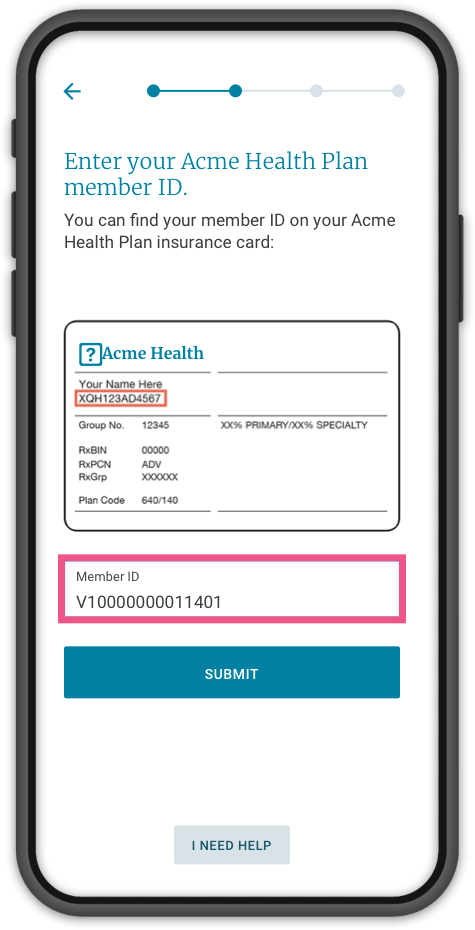
Enter Your Date of Birth
Enter in your date of birth and click “submit” when completed.
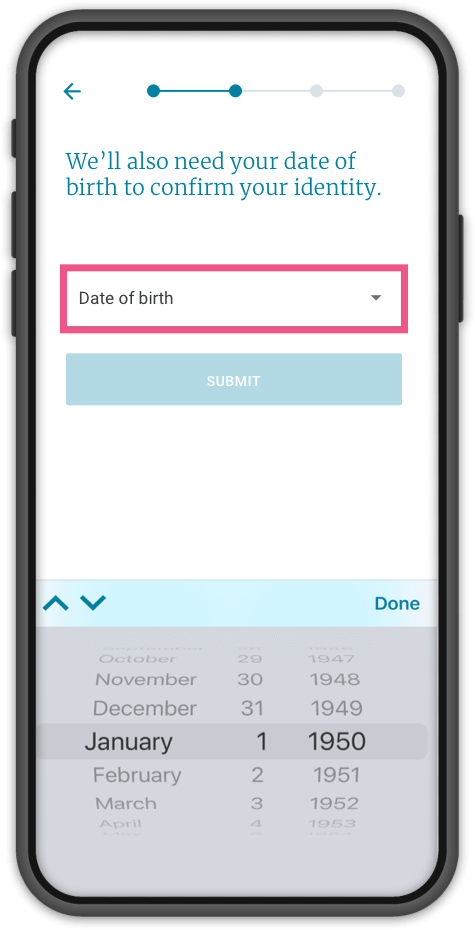
Complete Your Profile
Add, confirm, or edit your profile information listed and click “submit” when completed.
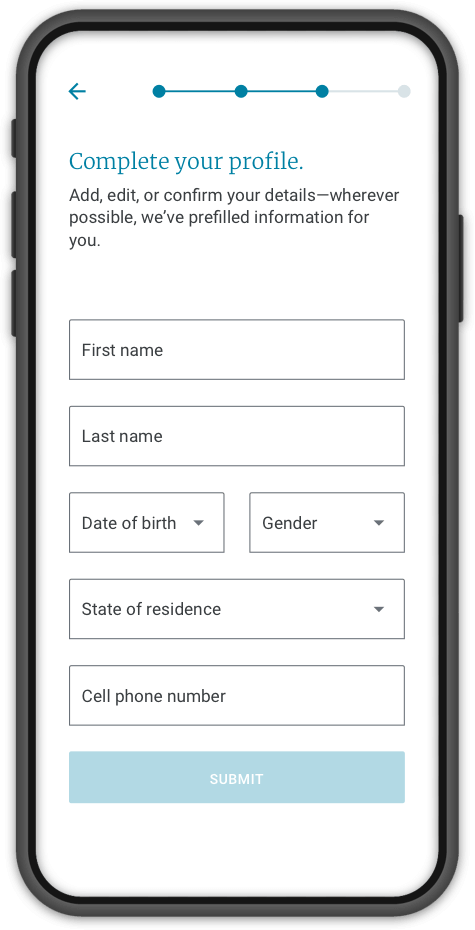
Set Up Your Account Login
Set up your account login information by entering your email address and password. Make sure to save this information somewhere safe in case you forget.
This email address will serve as your username when you log in to the app. Create a password with 8 characters, including at least 1 letter, 1 number, and 1 special character such as #!$%%^@?
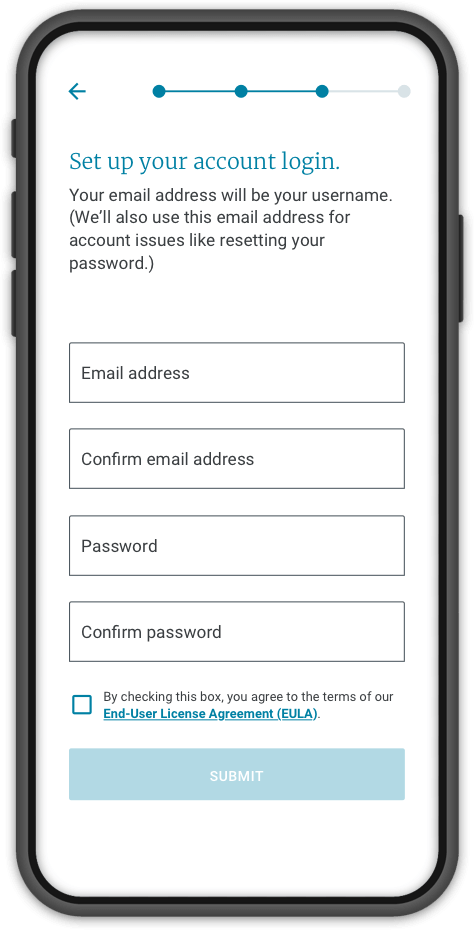
Privacy Policy
Because privacy is important to us, please read through our privacy policy. When you’ve reached the bottom of the page, click on “Accept”.
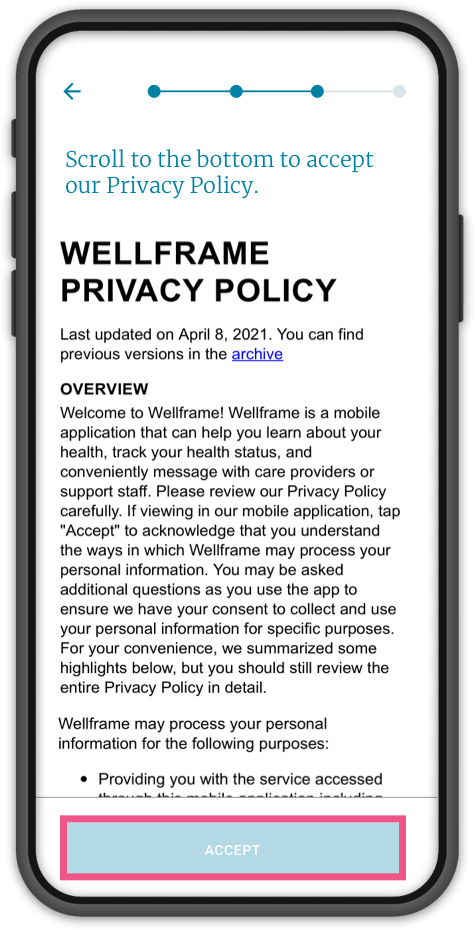
Notifications
If you’re prompted to accept notifications, click “Notify me” so you can stay on top of reminders or messages from health plan staff or your care manager.
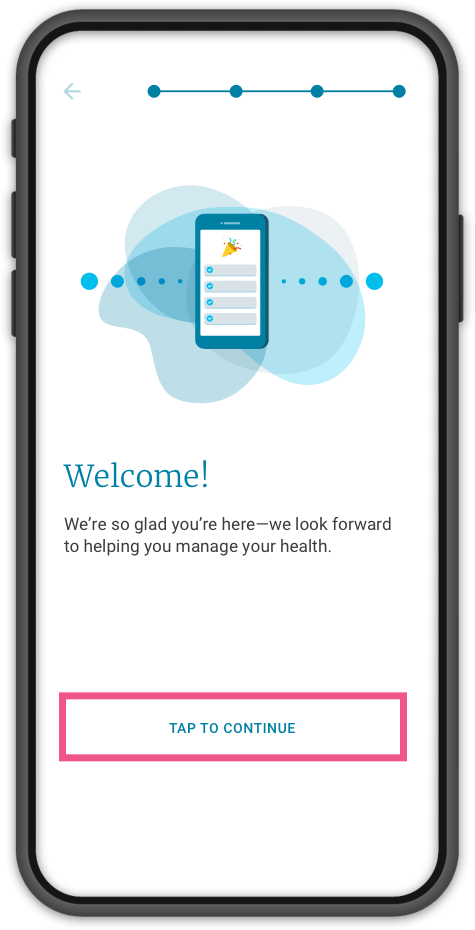
4. Navigate
The Wellframe App is easy to navigate. Tap the icons at the bottom of your screen to see benefits, resources, and other tools.
Checklist
Click on “Checklist” to see your daily checklist. This will tell you what you need to do each day to manage your health.
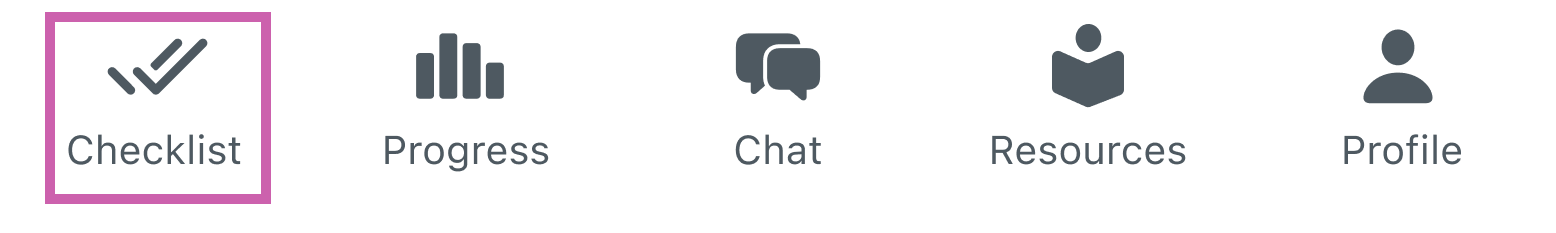
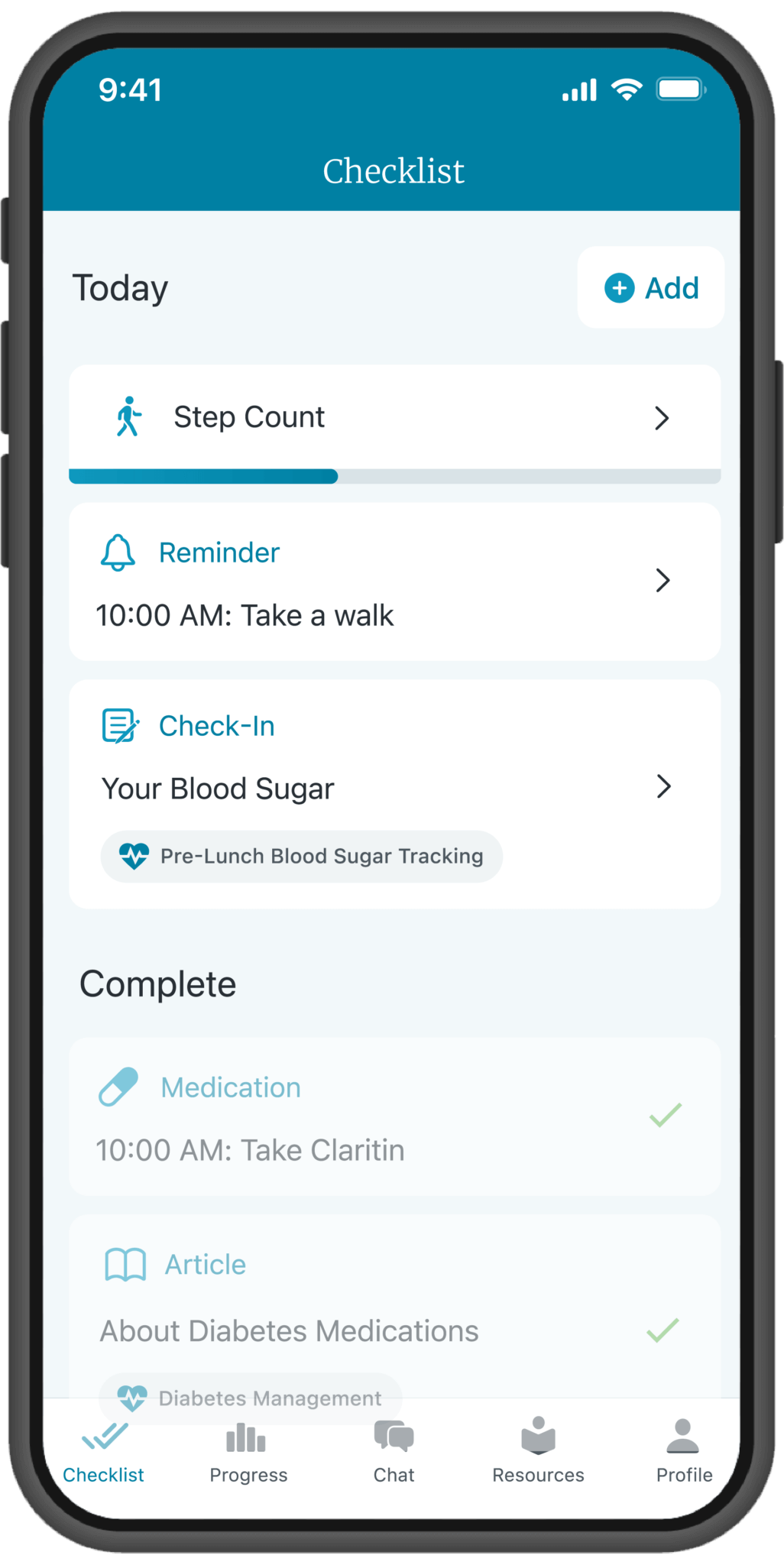
Progress
You should see a step tracking bar under your physical activity task. You can also connect your Apple Health or Google Fit to the app to track your steps and other physical activity throughout the day.
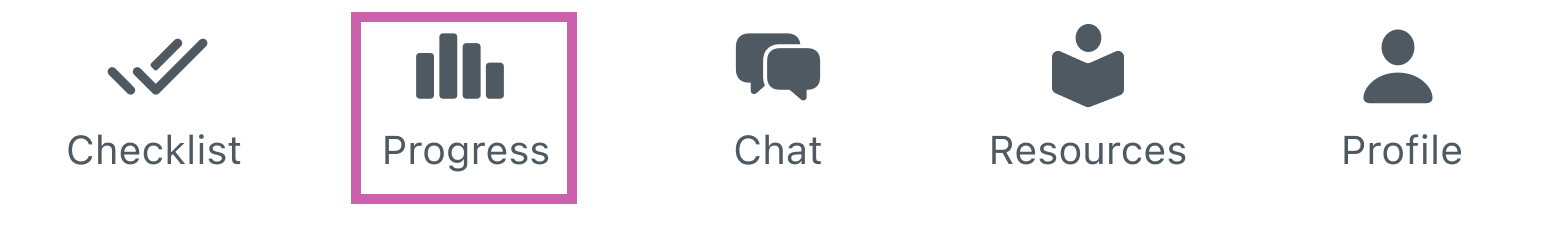
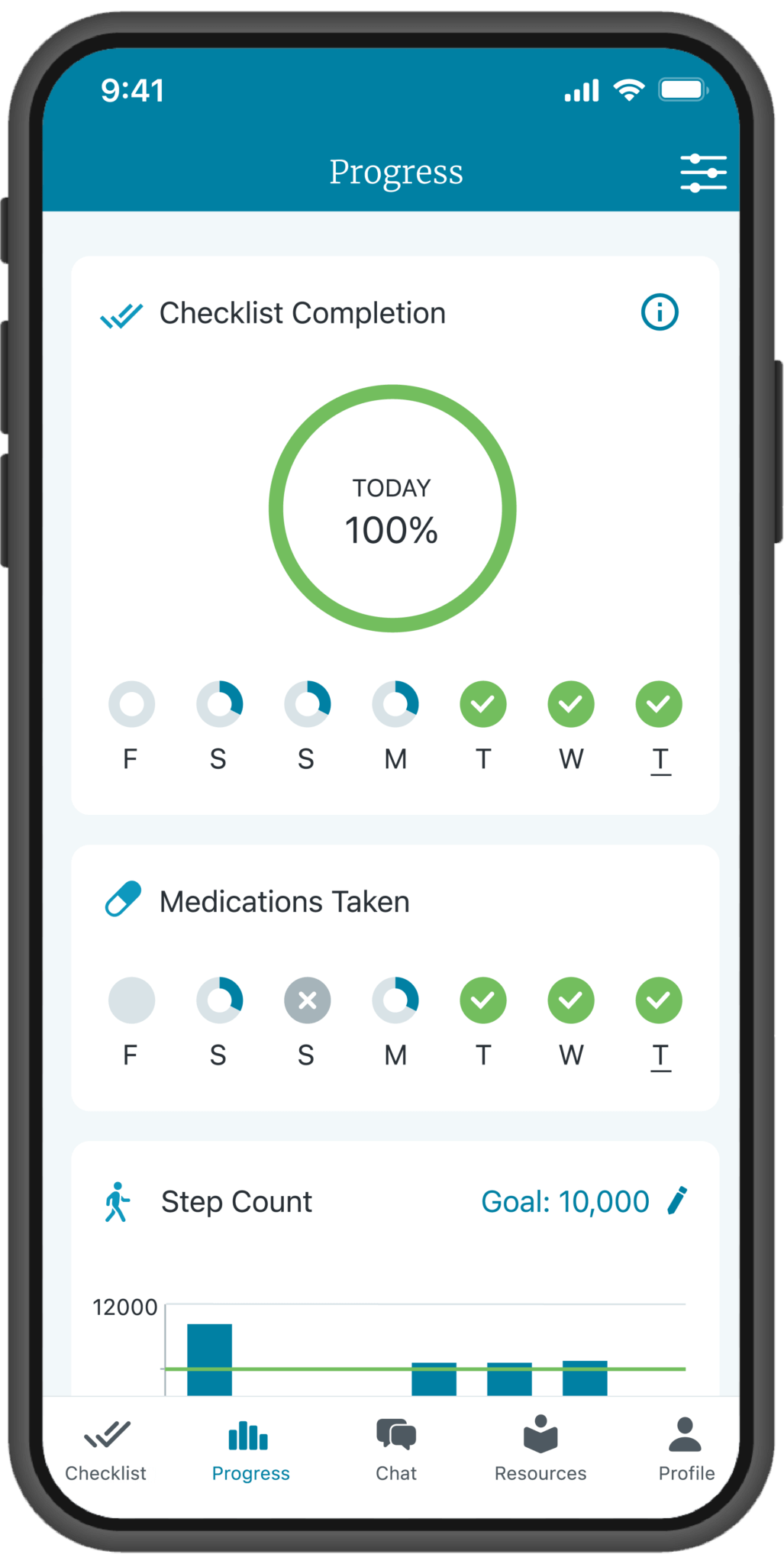
Chat
Tap the “Chat” icon to securely message your care team. You can ask them questions about your health and benefits on your own time.

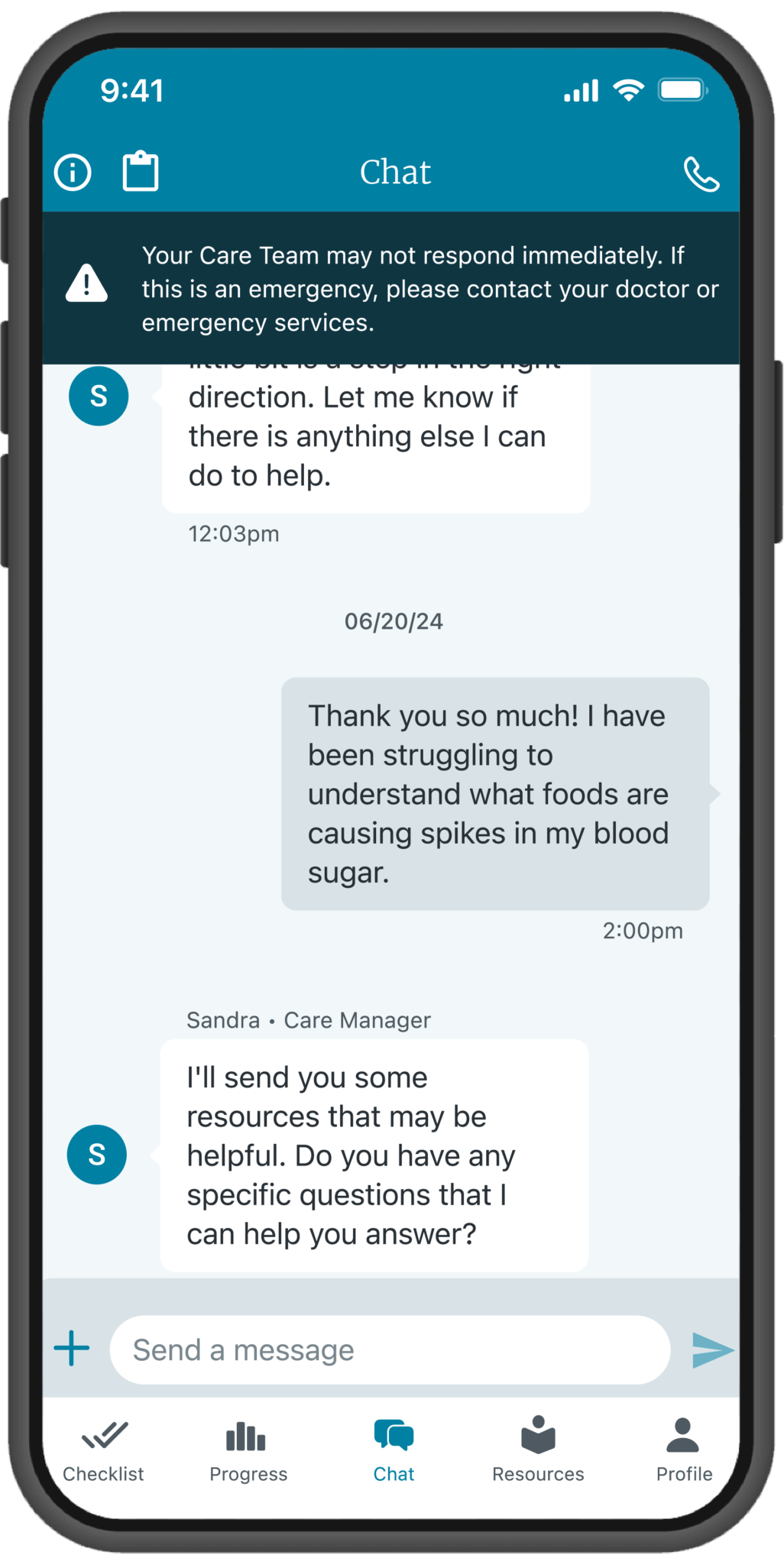
Resources
Browse the library of articles to help you stay on track with your health goals and learn more about how to navigate the healthcare system.
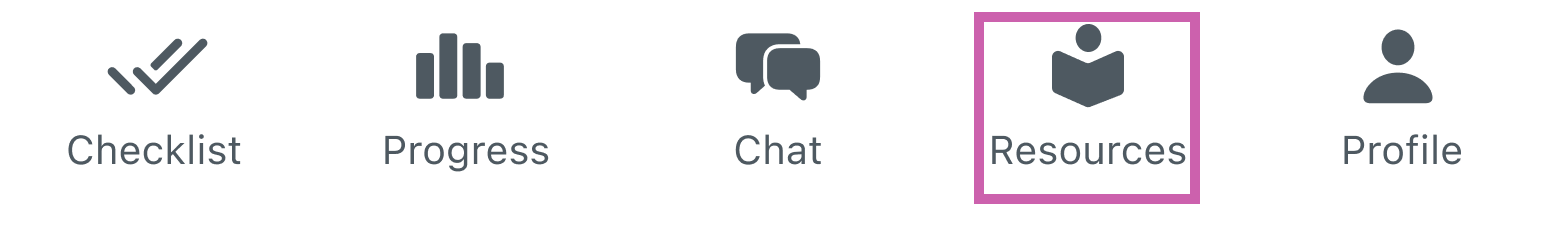
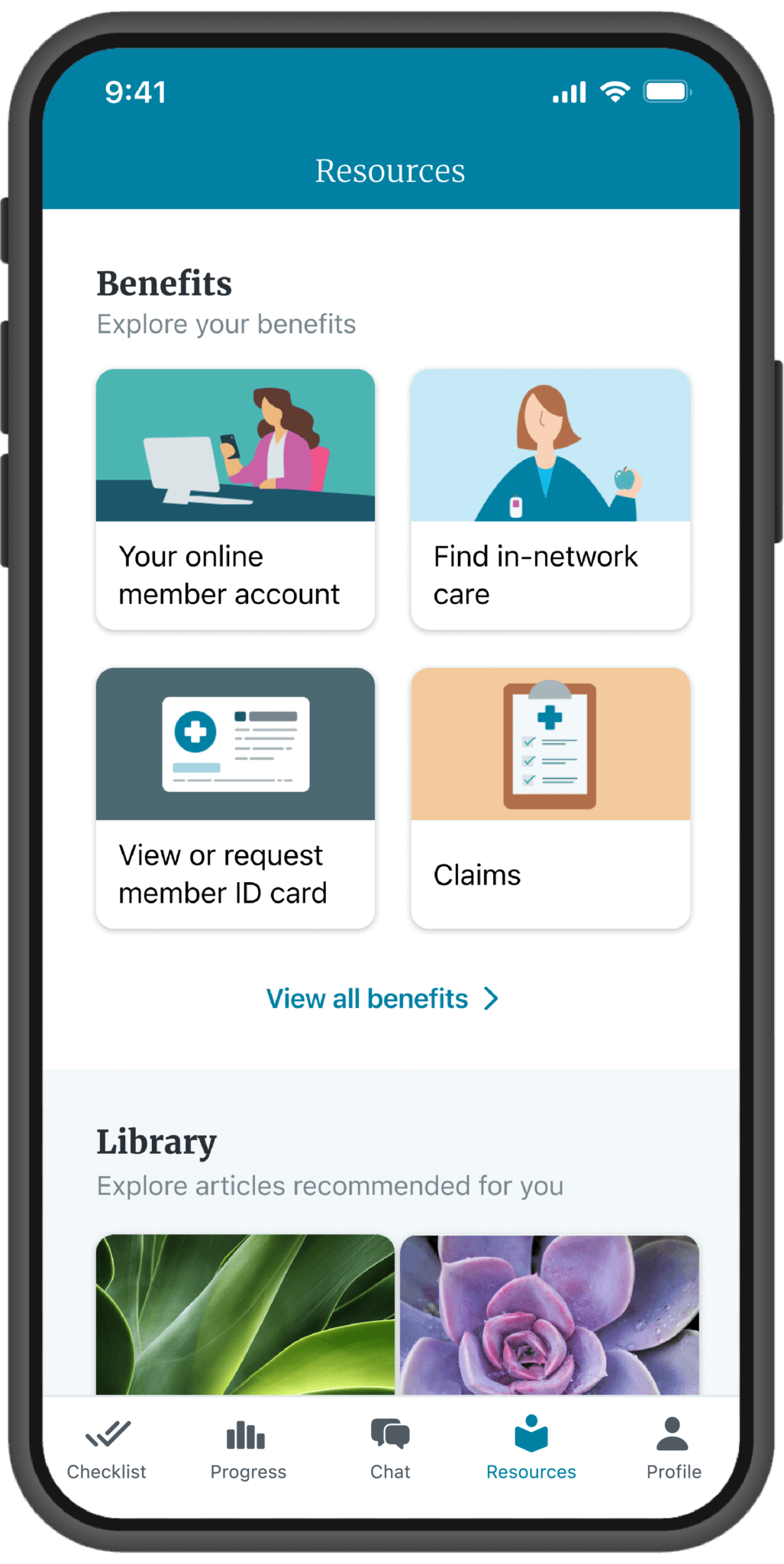
Profile
Click on “Profile” to add a medication reminder and help you keep track of your routine.
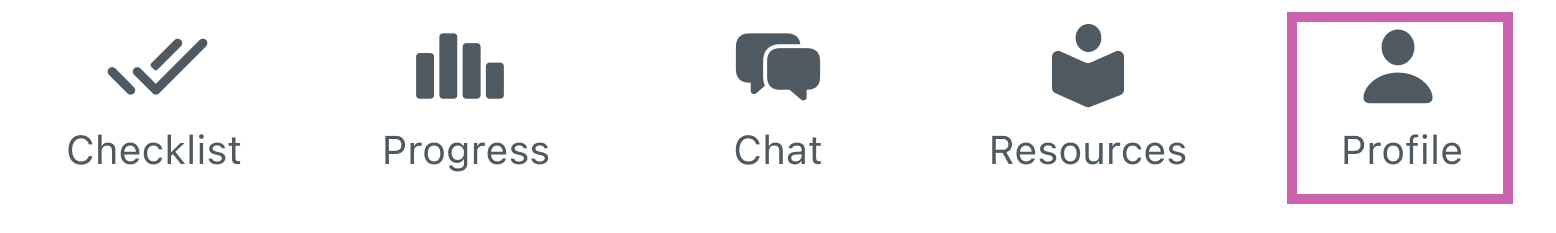
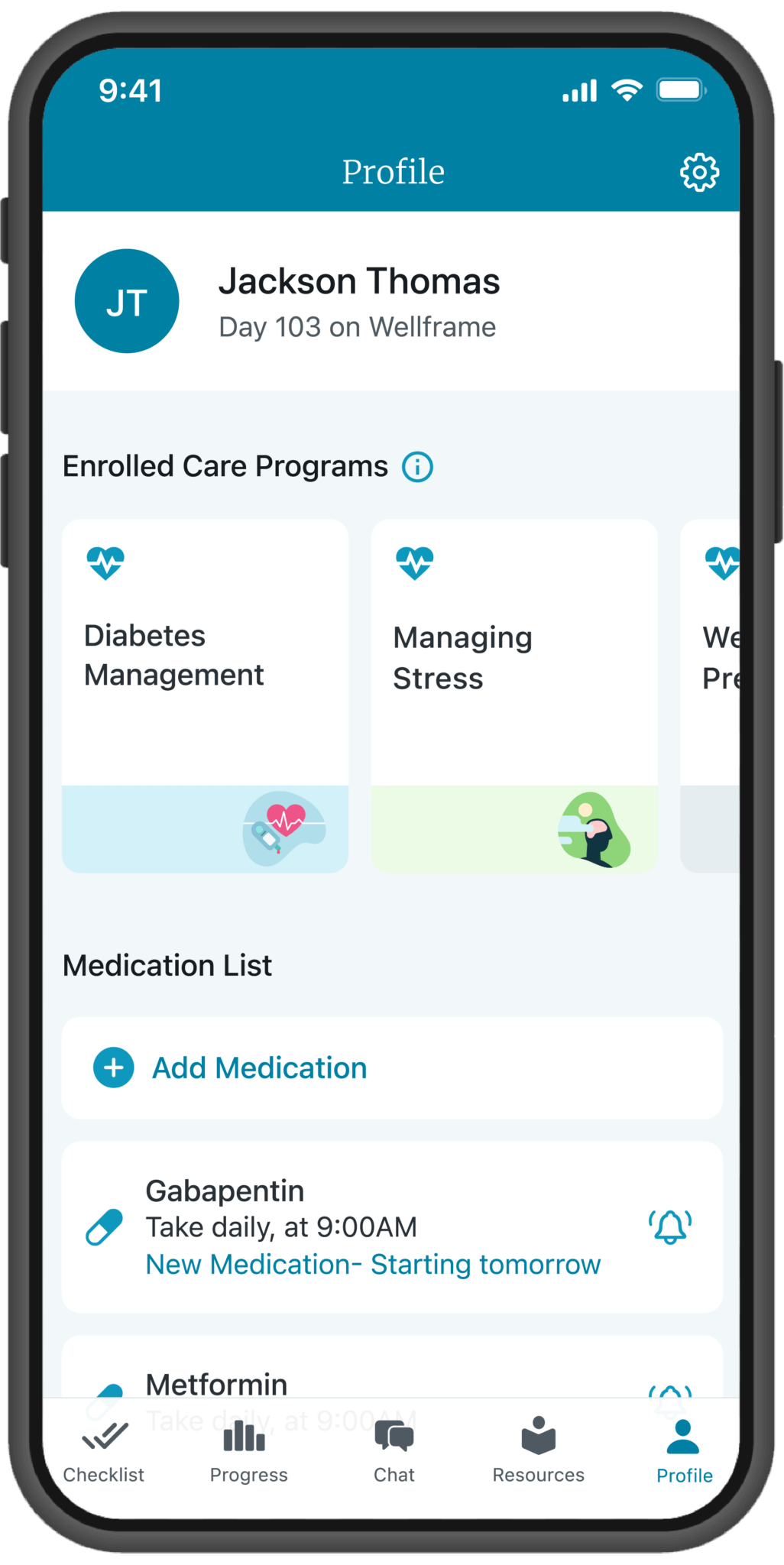
Need help downloading the app? Wellframe’s Support Team is happy to help.
Email help@wellframe.com or call 844-452-4085.
Contact your health plan to find out if you’re eligible for the Wellframe app.